You mean my headphones? They're Sony WH-1000XM5.
On second thought, they don't specifically have support for Atmos but I was under the impression that as long as the device playing the content natively supports it, it should be fine.
You mean my headphones? They're Sony WH-1000XM5.
On second thought, they don't specifically have support for Atmos but I was under the impression that as long as the device playing the content natively supports it, it should be fine.
Spatial Audio settings: 
Dolby Atmos settings when Spatial Audio is off:

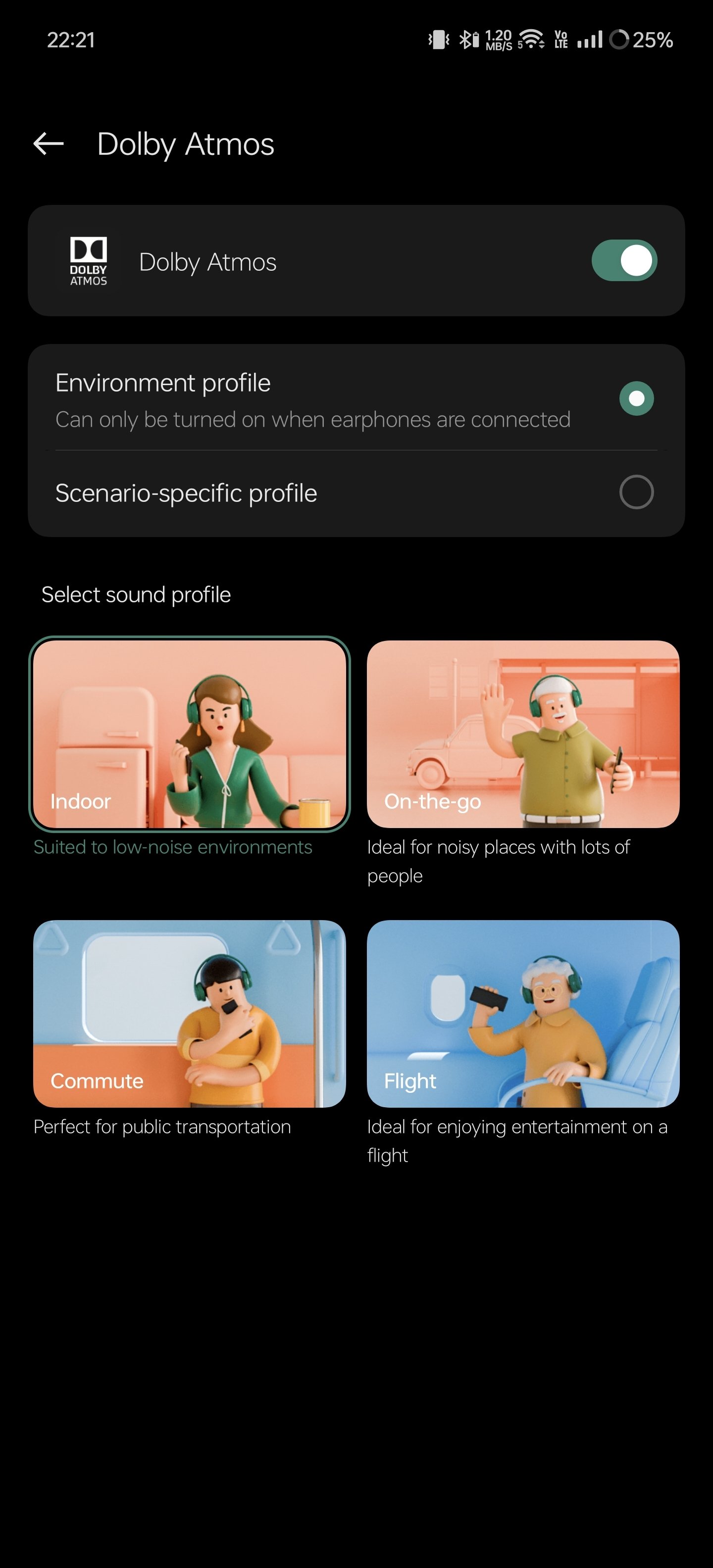
Apple's implementation of Spatial Audio uses Dolby Atmos, so I was wondering if the same was possible on Android.
But the question is, if I'm playing Dolby Atmos content, what should I use then? It'd make more sense to use the Dolby Atmos setting but that one doesn't have head tracking (that my headphones support).
Edit: also this is not about converting a stereo stream; I'm playing native Atmos content.
I might actually end up disabling swap in the end. I wanted to update that apparently I “fixed” the problem (not sure if permanently) by turning off the pc, unplugging the PSU, and holding down the power button for 30 seconds. Normal reboots weren’t enough. I’ll take it for now.
This is so much better than all text-to-video models currently available. I'm looking forward to read the paper but I'm afraid they won't say much about how they did this. Even if the examples are cherry picked, this is mind blowing!
I have custom DNS filtering on my iPhone and the website looks perfectly fine. No ads or anything.
Re: rant. Yeah, normally none of that goes to the authors of the paper. So you’re not really taking anything away from them.
Theft because they copied your comment.
Haha, same here! I was so proud I knew what the title was referring to before reading the post. Lol
AFAIK posts only sync from the moment the first person on your instance subscribes
But you're using a Lemmy account to post, I'm confused...?
I've just finally caved in and visited lemmygrad for the first time and oh, boy! I've heard the sound of my grey matter atrophy