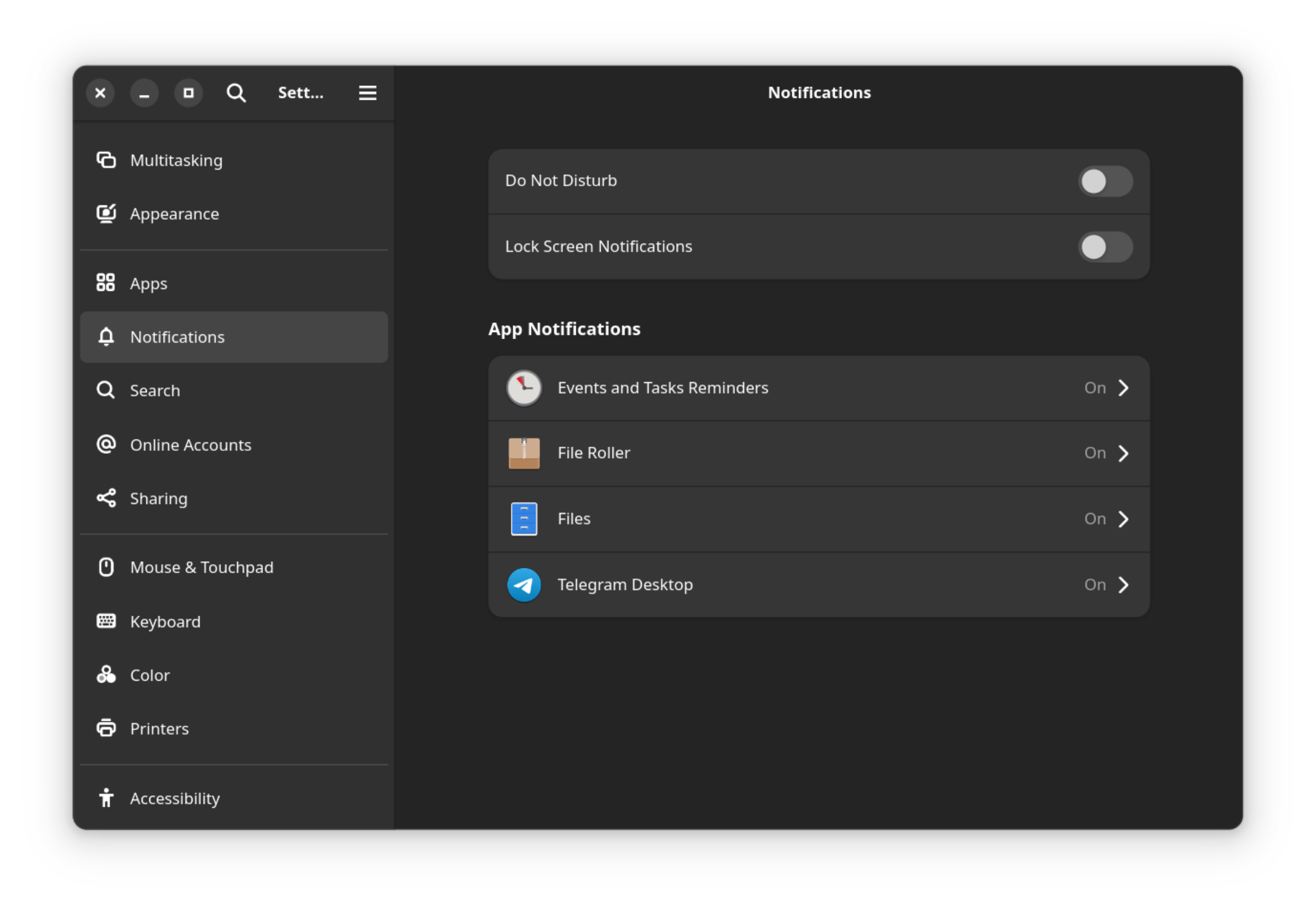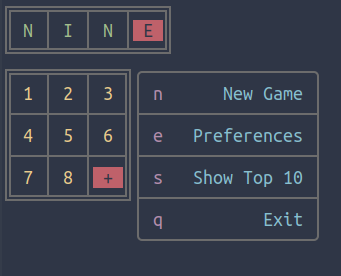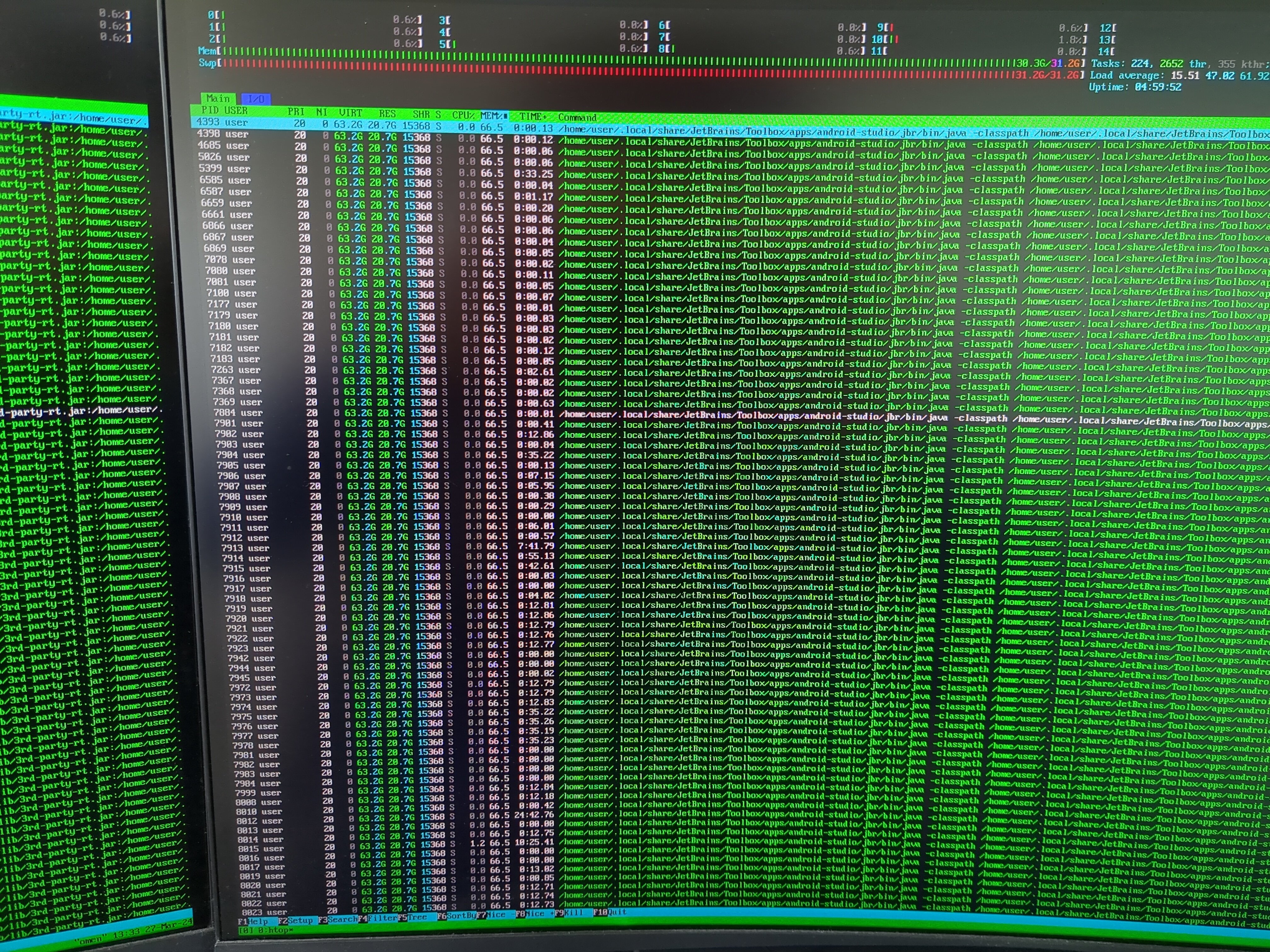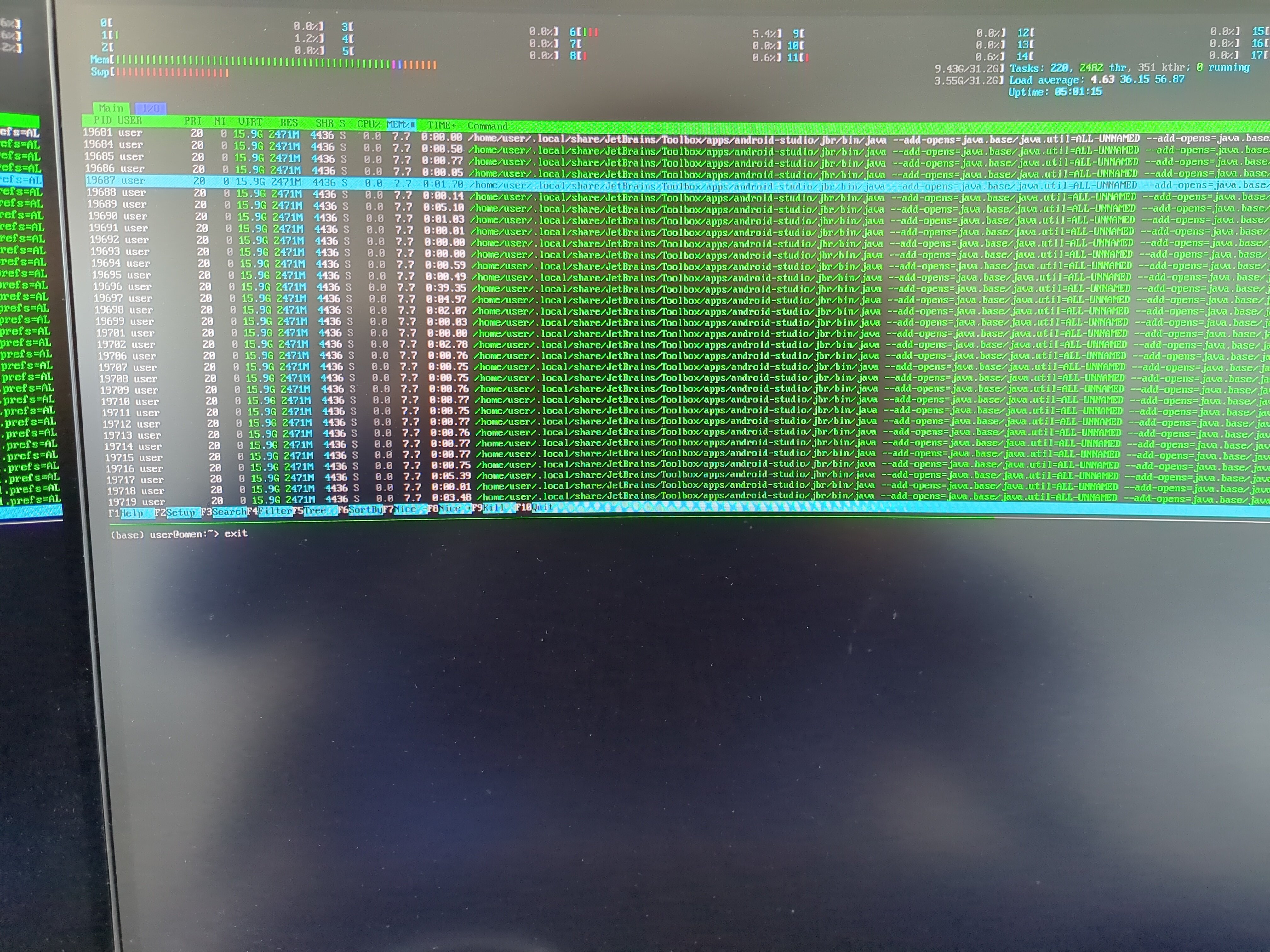I was, until recently, under the impression that it wasn't even worth bothering with wayland if you had an Nvidia GPU - as I do (GTX 1070).
There was a recent post somewhere, however, where someone talked about their experiences with wayland on an Nvidia system. In my shock - I thought I'd give it a go. Here are my impressions and also some questions.
Firstly, I was amazed at how easy it was. I decided to go with labwc because I use and love openbox on xorg, so I thought I'd be comfortable there. I installed it and, well, it just worked. I was a little underwhelmed at the completely blank screen I saw, but then I realised that it was actually working when I right clicked and a (tiny) menu appeared offering me the choices of reconfiguring or exiting.
I was somewhat surprised to not have any kind of mouse cursor at all. This was fixed by adding WLR_NO_HARDWARE_CURSORS=1 to ~/.config/labwc/environment. I'd like a better fix for this, but it seems to work for the moment.
Most of the apps I've tried run directly on wayland instead of XWayland - steam being the only exception so far. Steam seems to run well enough, though and the one game I've actually tried (Hollow Knight) ran, as far as I could tell in 5 minutes, perfectly.
I've since been messing around with various things like waybar and setting up the menu on my desktop and it seems to all be working well at the moment.
I used albert as my launcher on openbox, but that doesn't seem to work on wayland. I found a post about a guy who managed to get it to work, but it sounds like the performance simply wasn't worth the effort. So my first question: is there a launcher similar to albert that runs on Wayland? All my efforts to find something have so far come up blank. I mean, there are several options for launchers, but none as nice as albert that I've found yet… Fuzzel has potential, but it still doesn't look as good.
One of the main things I miss from openbox is the slit. As far as I can tell - it simply isn't supported on labwc or any other compositor I've been able to find - is that true? I can probably work around it using waybar modules or similar, but still…
I think that covers everything so far - I would certainly appreciate any tips/suggestions that any of you might have though!
Edit: After playing around in Wayland for more than a day now, I have to report that, unfortunately, Steam has unacceptable flickering/rendering issues. It only seems to affect some games, but it also affects the client. As far as I can tell, it's a known issue that doesn't have a fix or a usable workaround. sigh
This is something of a deal breaker for me - but, when it's fixed, at least I'll be ready for Wayland.
Also - for those suggesting I try Plasma. I appreciate the suggestion and screenshots do seem to show that it's beautiful, but I'm really a fan of the Openbox type aesthetic - which is why I've gone with labwc.
Edit #2: Also VCVRack flickers a lot as well - which, now that I think of it, is the only other app I've tried (I think) that runs on XWayland...