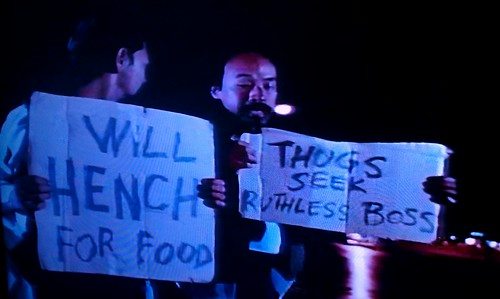Ok so a little background first. I'm an older millennial. I started using Linux when I was in college back in 2001. It was Mandrake Linux back then. I had an Asus V6800 DDR Deluxe graphics card with 3D shutter glasses and video-in for video capture.
The kernel module for my graphics card was limited and the shutter glasses didn't work in Linux. For the video capture, I actually had to download an open source kernel module from some enthusiast. Then I had to literally recompile the kernel with the NVidia and video capture kernel modules to support my graphics card. And when I finally got this to work, I could finally play 3D OpenGL games in Linux. Except there weren't that many.
If you wanted to run a Windows application, there was Wine, but it took a lot of technical knowhow and a lot of troubleshooting just to get something as simple as freakin' NOTEPAD to run. Let alone a whole god damn game!
Over time Linux improved quite a bit and received more support from NVidia, but it was still a bit complicated until Ubuntu provided some repos with pre-built modules you could install. Wine was still a pain in the butt and it was mostly used to run MS Office anyways.
When I heard Steam was working on a Linux-based console and that they were working with a pimped up version of Wine, I was a bit skeptical. I was certain there wouldn't be any support for advanced graphics stuff like ray tracing and DLSS.
On my home PC I have a dual-boot setup with Win 10 and Ubuntu. I've been spending most of my time in Win 10 for gaming and entertainment and just the simplicity of it.
Since a couple of years I've been hearing more and more about Windows 11 and how everything was going to be tied to your Microsoft account and how much they were going to collect information on your usage and how your privacy was simply gone in that new OS. Also the user interface looked horrible. I love the Win 10 UI. It's flat, square, the start button is easy to click, the start menu has huge tiles that can be organized in groups making it really simple and quick. I mean, the ergonomics of the UI in Win 10 is the best I've ever had. Win 11 is a fucking downgrade. And this week I had to upgrade my work laptop to Win 11 and it's fucking horrible! Microsoft really screwed up the ergonomics.
Knowing that one day it will be inevitable and that I'll have to upgrade from my beloved Win10, I decided to give gaming in Linux a go since the gaming part is basically the only thing keeping me from switching entirely to Linux. So booted in Ubuntu, installed the Steam Linux client and started reading on how to take advantage of Proton to run Windows games in compatibility mode.
I went ahead and set it up and installed Ghostrunner. I immediately ran into some problems, but I was expecting this. However, they were simple error messages and within 5 mins of Googling I found out I only had to add some command line parameters to set some environment variables. The game launched! And holy shit! It ran flawlessly! There were no issues with the graphics! I could enable all the NVidia RTX options! Everything worked practically out of the box! I was blown away.
We went from a time where you had to rebuild your fucking kernel to get your graphics card to work and fucking around with Wine to get to a point where you nearly throw your PC out the window until you can get a little app to run to simply running apt install nvidia-driver-xxx and clicking on a button to make a Windows game run in Linux.
You guys. This changes everything.
I think my dream is coming true. I think I might finally go 100% Linux on my PC. I never thought I'd see the day!
Holy shit!