I use LibreWolf, which is FF based, and they refuse to let me log in. All it takes is a User Agent spoofer set to Chrome, and it works.
#You can edit titles on Lemmy
Mildly Life changing
Now there's a community I'd follow!
Make it!
Hm weird chromium announces update to stop allowing ad blockers and suddenly no one allows FF to work in their website.
Just chiming in as a software engineer. My product DOES support Firefox, but there are some weird animation quirks that my team has been trying to solve, but with limited bandwidth and a full product backlog, it’s hard to justify spending too much time supporting a browser with such small global utilization. Especially since we’re using third party libraries like angular material, quirks on smaller browsers can be a nightmare to chase down
Oh I fully understand a smaller company having a website that says “some animations may not work with your browser” when it’s obviously easier to just do chromium as that covers almost every browser, but fully disabling the entire website when it works just fine as long as you tell Firefox to say it’s chrome is a different story.
They need that greed
Someone else had the same problem. Check this thread for suggested solutions. https://lemmy.ml/post/3612554
https://help.twitch.tv/s/article/supported-browsers?language=en_US#firefox
Twitch's official stance is to support the latest two versions of Firefox. Are you modifying your browser agent string at all? Or using any plugins that are privacy/ad-blocking related?
Or using any plugins that are privacy/ad-blocking related?
I mean.... Of course.
I mean, that's probably the "problem." At least directly. The real problem is Twitch obviously, but it's not that Firefox isn't supported.
Edit: so I guess it's not so much that it's not infuriating, but I would give up Twitch before Firefox.
Yep, pretty much my exact thoughts.
It is because you are resisting fingerprinting. You have to allow fingerprinting to watch twitch in a browser now.
Honestly, chatterio & streamlink is a way better combo.
If you dont mind whitelisting cookies for the twitch domain, you can allow finger printing, log in, choose to stay logged in for 30 days, then disable finger printing again. And then you'll only have to worry about it once a month.
Step 1: Disable Twitch adblocker.
Step 2: Log in to Twitch.
Step 3: Re-enable Twitch adblocker.
That's what worked for me.
I have had this exact issue for so long now. What always works for me is a simple reload.
Also unrelated, but still want to say it: Fuck every single browser based on chromium!
Weird, I'm watching Twitch right now with Firefox.
Me, too. I haven't re-authed in a while, though. Do you get the error if you log out and log back in?
It begins...
It's the deep breath before the plunge.
Btw there's no point in using Privacy Badger if you already have uBlock Origin.
They don't block the same things every time, so it's perfectly fine to have both.
What does uBlock not block that isn't in its filters?
uBlock blocks things solely based on them being in a filter list. Privacy badger blocks form controls and html elements that can allow tracking. Those are different things.
uBlock Origin does that and way more. That's just wrong lol
Your username is the stuff of nightmares
Does uBO replace/block fb widgets on sites? It was the main reason I kept Privacy Badger alongside it and just didn’t bother removing when uBO just got more advanced.
Yes. I think it's in the annoyance tab in the settings. Go to filters and you can enable it, there's a ton.
Doesn't firefox have an official add-on that's installed by default that does that?
The more lines of defense the better
EDIT: to the dumbfucks downvoting this comment I’ll clarify so you can learn something today :
uBlock Origin and Privacy Badger are not the same thing. Privacy badger is focused on blocking trackers but wont block ads.
uBlock origin will try to block trackers based on a list, but it might not be updated or exhaustivew That’s where privacy badger comes handy, it should pick up most of trackers that will go through uBlock origin.
That's not how this works.
Ublock origin blacklisted trackers list might not be exhaustive so privacy badger will pick up.
Btw I’d love to have a nice explanation on how it works if you think I’m wrong
Posted this in another comment, but this is why:
Thanks to disclosures from Google Security Team, we are changing the way Privacy Badger works by default in order to protect you better. Privacy Badger used to learn about trackers as you browsed the Web. Now, we are turning “local learning” off by default, as it may make you more identifiable to websites or other actors.
From now on, Privacy Badger will rely solely on its “Badger Sett” pre-trained list of tracking domains to perform blocking by default. Furthermore, Privacy Badger’s tracker database will be refreshed periodically with the latest pre-trained definitions. This means, moving forward, all Privacy Badgers will default to relying on the same learned list of trackers for blocking.
https://www.eff.org/deeplinks/2020/10/privacy-badger-changing-protect-you-better
It's just using filters like uBlock Origin since the training was considered a critical security issue that fundamentally broken. The article is the devs talking about it in more indepth.
Clarify?
General rule of thumb: If you suddenly encounter issues with your webbrowser, always check with another, clean profile. Preferably without any extensions.
Especially site-specific ones.
Glad you got it working again.
Check your enhanced Tracking protection settings and see if its at strict. Another user had the same problem here: https://lemmy.ml/post/3612554
It works perfectly on my end:
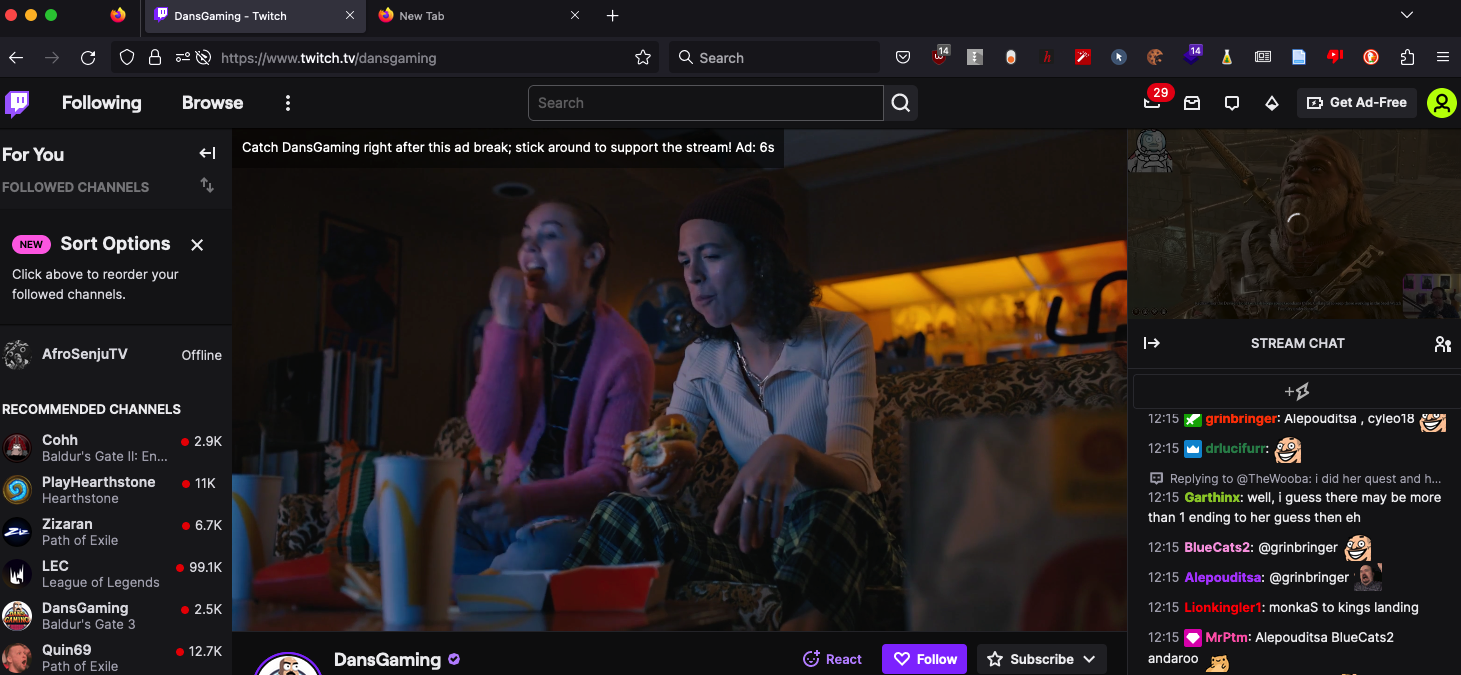
Must be something local to you or twitch CDN. I just tried on the same version of FF from West Europe and it worked.
Have you by chance changed your useragent?
Im on Developer edition and dont appear to be having an issue.
Any pop-up or JavaScript blockers?
Mildly Infuriating
Home to all things "Mildly Infuriating" Not infuriating, not enraging. Mildly Infuriating. All posts should reflect that.
I want my day mildly ruined, not completely ruined. Please remember to refrain from reposting old content. If you post a post from reddit it is good practice to include a link and credit the OP. I'm not about stealing content!
It's just good to get something in this website for casual viewing whilst refreshing original content is added overtime.
Rules:
1. Be Respectful
Refrain from using harmful language pertaining to a protected characteristic: e.g. race, gender, sexuality, disability or religion.
Refrain from being argumentative when responding or commenting to posts/replies. Personal attacks are not welcome here.
...
2. No Illegal Content
Content that violates the law. Any post/comment found to be in breach of common law will be removed and given to the authorities if required.
That means: -No promoting violence/threats against any individuals
-No CSA content or Revenge Porn
-No sharing private/personal information (Doxxing)
...
3. No Spam
Posting the same post, no matter the intent is against the rules.
-If you have posted content, please refrain from re-posting said content within this community.
-Do not spam posts with intent to harass, annoy, bully, advertise, scam or harm this community.
-No posting Scams/Advertisements/Phishing Links/IP Grabbers
-No Bots, Bots will be banned from the community.
...
4. No Porn/Explicit
Content
-Do not post explicit content. Lemmy.World is not the instance for NSFW content.
-Do not post Gore or Shock Content.
...
5. No Enciting Harassment,
Brigading, Doxxing or Witch Hunts
-Do not Brigade other Communities
-No calls to action against other communities/users within Lemmy or outside of Lemmy.
-No Witch Hunts against users/communities.
-No content that harasses members within or outside of the community.
...
6. NSFW should be behind NSFW tags.
-Content that is NSFW should be behind NSFW tags.
-Content that might be distressing should be kept behind NSFW tags.
...
7. Content should match the theme of this community.
-Content should be Mildly infuriating.
-At this time we permit content that is infuriating until an infuriating community is made available.
...
8. Reposting of Reddit content is permitted, try to credit the OC.
-Please consider crediting the OC when reposting content. A name of the user or a link to the original post is sufficient.
...
...
Also check out:
Partnered Communities:
Reach out to LillianVS for inclusion on the sidebar.
All communities included on the sidebar are to be made in compliance with the instance rules.

