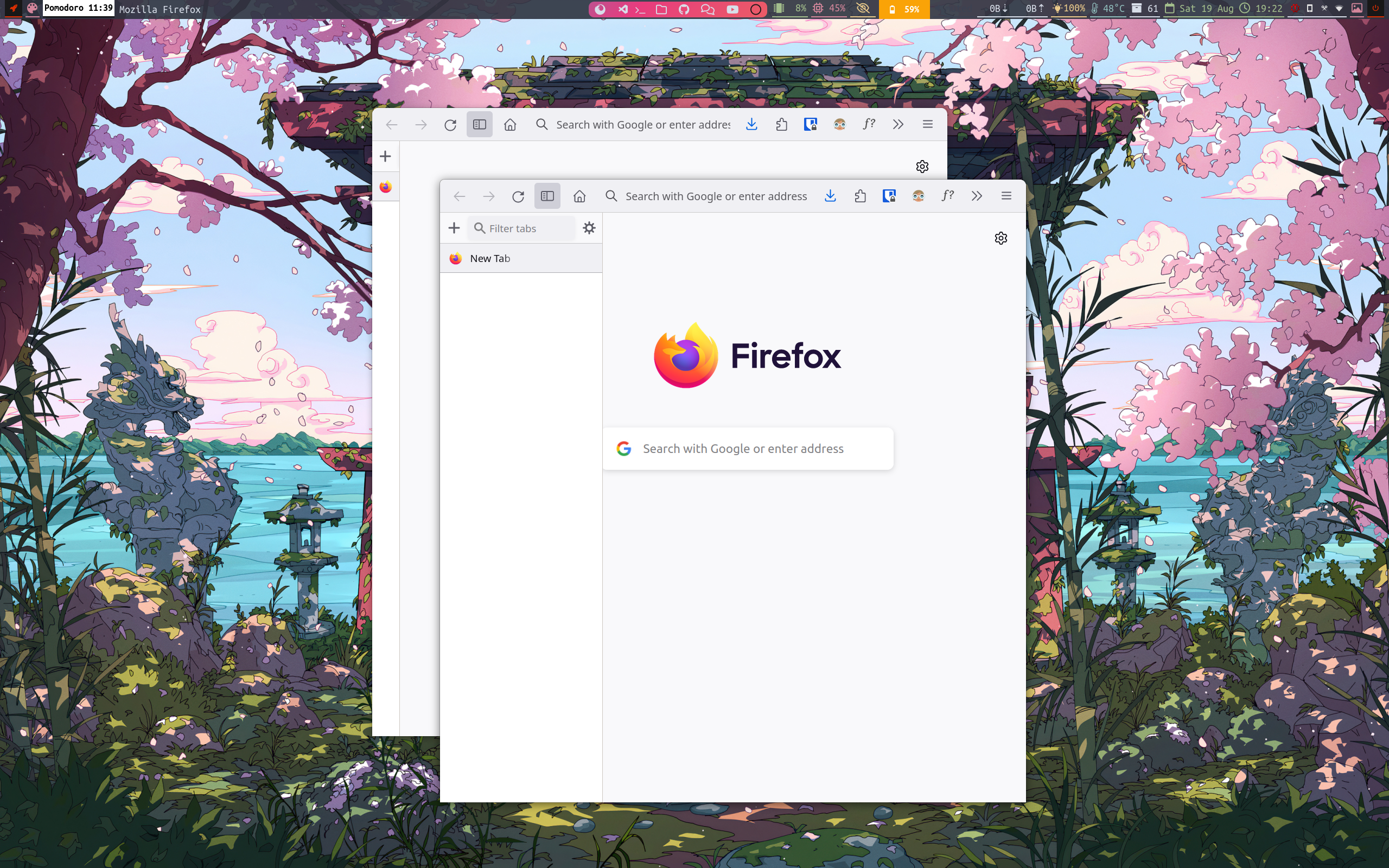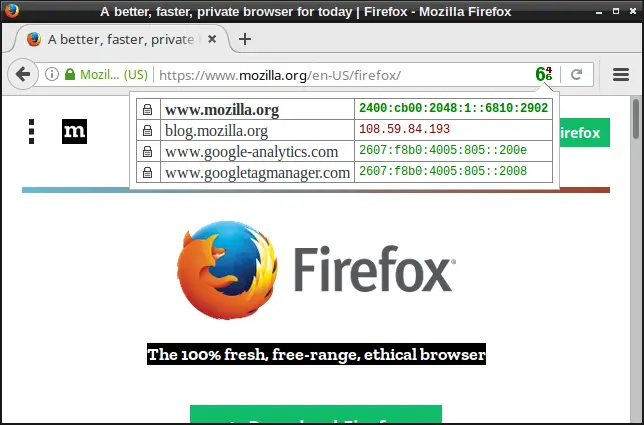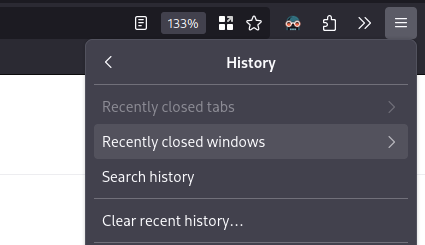1
1
5
1
Mozilla asks people to sign petition to stop France from forcing browsers to censor websites
(foundation.mozilla.org)
9
1
13
1
14
1
15
1
16
1
view more: next ›
Firefox
0 readers
5 users here now
A place to discuss the news and latest developments on the open-source browser Firefox
founded 4 years ago
MODERATORS