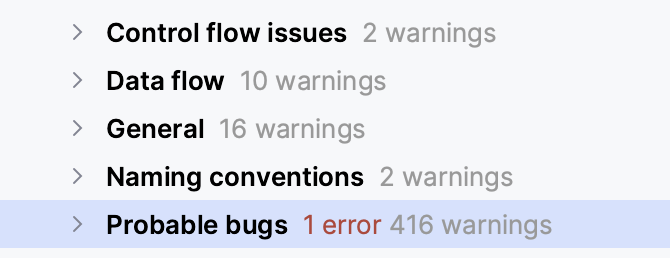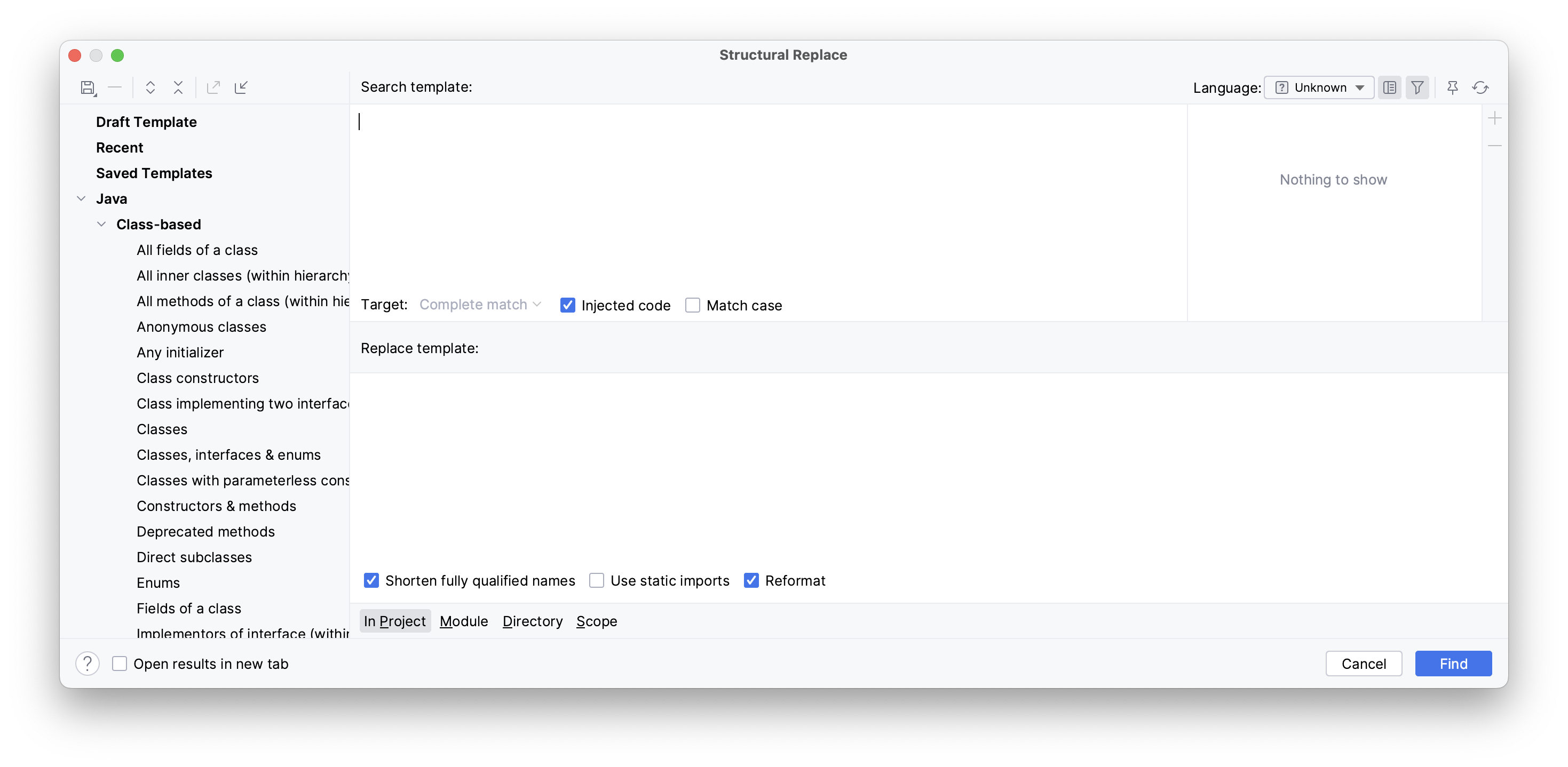USB C is a mess, sure. But if your solution to that is to try and justify sticking with an old, proprietary standard that supports only a fraction of the features of the competitor, then I guess it’s your money to burn.
I most definitely am not doing that. Lightning was good for the time, and the benefits of USB C now are overwhelming (compared to a few years ago). What I am talking about is the blatant whitewashing of the past. USB C didn't exist, and the lightning cable was amazing for what it replaced. Absolutely astounding honestly. And the connector still is. But time moves on. But lots of people love to hate on Apple and just completely ignore history.