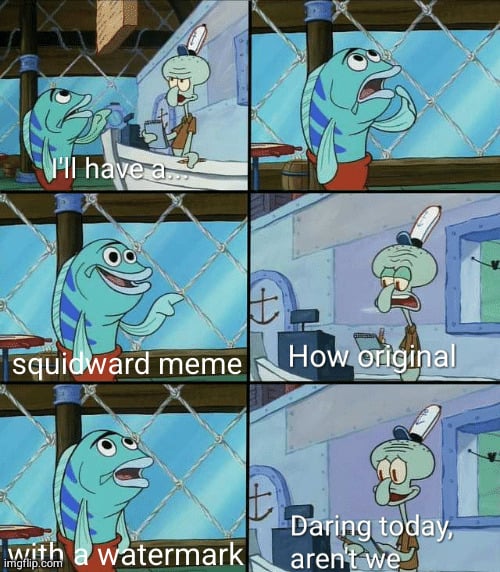There's a lot terrible articles with clickbate titles too. A lot of the articles I'm interested reading are either clickbate/ragebait or way out of context or just completely false.
I'm not aware of major downsides to using a different luncher.
The biggest incovience is initial setup and putting your home screen apps back where they belong.
Spend a few hours to escape to some of google bloat and set your search bar to use Firefox (which has ublock support).
You can change it on other launchers.
Personally I like neolauncher.
https://github.com/NeoApplications/Neo-Launcher The search bar can be set to immediately directly open Firefox search, or you can pick form a list of various engines.
There's a dozen other launchers to try. Lawnchair is a more popular choice, probably better for someone switching from pixel default. There's a few very specific features it's missing for me.
If you search Lemmy for "Nova Launcher" you'll find some threads listing a dozen alternatives due to nova's downfall.
The feature exists on desktop, works great, but the setup is convoluted. https://support.mozilla.org/en-US/kb/profile-manager-create-remove-switch-firefox-profiles There's a way to make desktop shortcuts to easily pick profile, but I don't remember how, it has been a few years since I needed profiles.
Wish they had something for mobile too, that would be huge. I use my phone for both work and personal stuff all the time, not my desktop.
I've started ignoring random posts about it.
Its the equivalent of telling your little sibling about it and having to listen to them shout "I lost the game" for next 5 months. It gets old quick.
Now if I think about this post and comment later on my own, then sure I'll have lost the game.
I tried, and tried to like it. We all work differently. I like widgets on the home screen, swipe up for apps. I guess it's the "start menu" mentality.
I hope that's a good thing....
Good luck. It is a bit weird getting setup at first with the way they do profiles, but once its set you dont have to think about it if you need to make a new alarm.
"Alarm Clock for Heavy Sleepers" also known as AMDroid Alarm clock.
Yes it can shuffle music.
https://play.google.com/store/apps/details?id=com.amdroidalarmclock.amdroid
Downsides; Not FoSS and not free, however it is a cheap one time purchase, no subscriptions. free version ads are just unobtrusive banners. I have Netgaurd blocking WiFi and cell with no issues.
Features: (no idea what's paid and not)
- Incredibly customizable, I never knew there could be so many alarm options - but there are.
- you can make different alarm profiles, so you only have to set up each "type" of alarm you want once. From there, you just set a time and pick a profile with your settings. Everything from this point on is profile specific.
- pick any sounds on device (or a folder for random picks), set volume, vibrate, ingnore do not disturb, ignore headphones plugged in, etc.
- Calandar integration. If you have a schedule that varies, you can set it up to follow that instead of set-days and times.
- One time skip and one time adjust buttons. Need to wake up an hour early one day, got tomorrow off? Just use these to make the adjustment, next day the alarm will back to normal.
- optional post alarm "are you awake?" notifications. Dismiss the alarm but fell back asleep? After a few minutes (user set time) it will ask if your awake. With no response, after some time the alarm will go again. (With a different sound or volume if you like)
- snooze timmer can decrease each time you use it. First snooze 10 min, next is 8, then 6 and so on.
- various optional challenges that I don't use. Easy things like type out this text, to the WiFi signal must be higher than X (go stand next your router to shut off alarm).
- location based settings - for example, morning alarms only go off at hone, break alarms only go off at work.
- the list continues for some time, but I'll stop here.
Guys this a fake review from the zombies! Never let your gaurd down.
Thank you for your suggestion.
Having just tried it, it is not for me. The categories is there, but having the search/app drawrr on the top won't work me, especially with these stupid large phone everyone makes. (I'm guessing theres a way to change it, but I didnt get that far)
The ultimate reason its not for me is how widgets are a scrolling thing. It's a different idea, but I like the widgets on my home screen where I can passively see them.
If there's a way to change that, I didnt see it. I didn't even find a way to get rid of the big clock at the bottom.
NetGaurd.
Others have said it, I'll say it again.
It gives seperate control over WiFi and cell. So for example my weather widget won't update in background over cell, but on WiFi it can update all day.
Only downside is it takes up your 1 VPN "slot", which might be a bad thing if you a vpn.