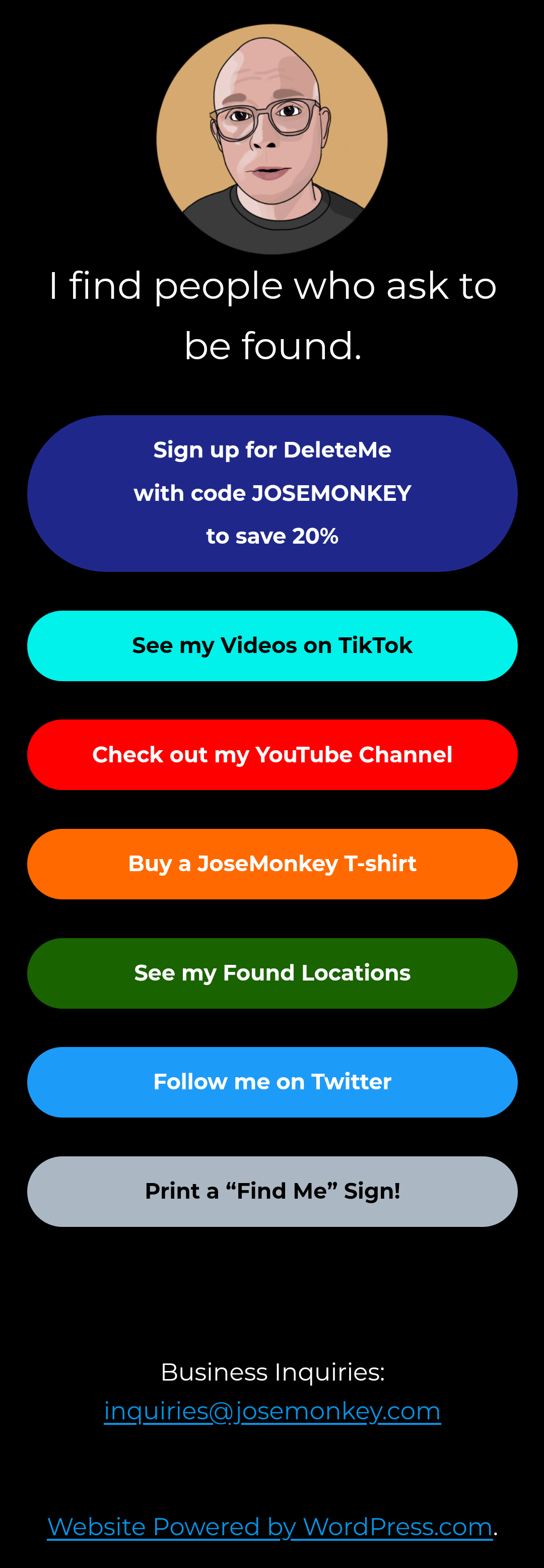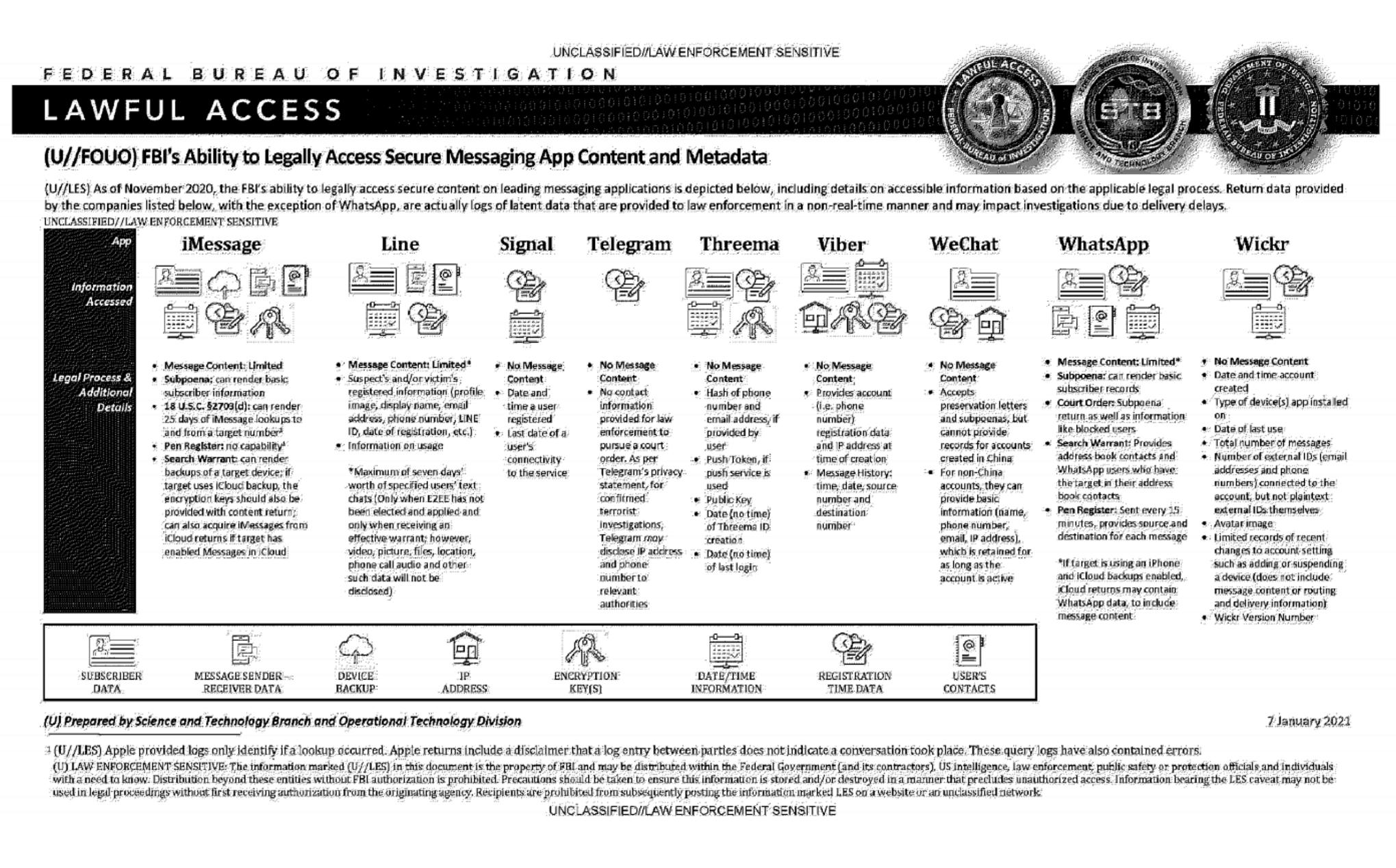*or distribution
Having been a (GNU-)Linux user since 2006 (desktop only), I have done what many Linux users have also done: hop around from one thing to another.
That all stopped a few years ago when I decided that I would just stick with Debian. I was happy and comfortable. It worked. I used Stable, Testing, Unstable... no issues.
That is until about 4 months ago I was cleaning and found an older laptop and decided to try something different on it: Alpine Linux.
I even wrote about it on my blog. It was such a nice installation and process that I decided to put it on my main personal laptop.
Since April I have been using Alpine and I must say I am pleased. Differences from one Linux to the next aren't much to write about. With Alpine however, I finally experienced another part of Linux that I hadn't had the opportunity to enjoy: the community.
Package requesting? Easy. Asking for help? No shame. Patience and help provided? Excellent.
None of those comments are to disparage other OS communities. It is simply that I had only ever used popular distros (Debian- and Arch-based) so I never needed to ask for help. Either way, I am still using Alpine.
So, just to repeat the titular question: what have you tried out this year? What are your impressions?