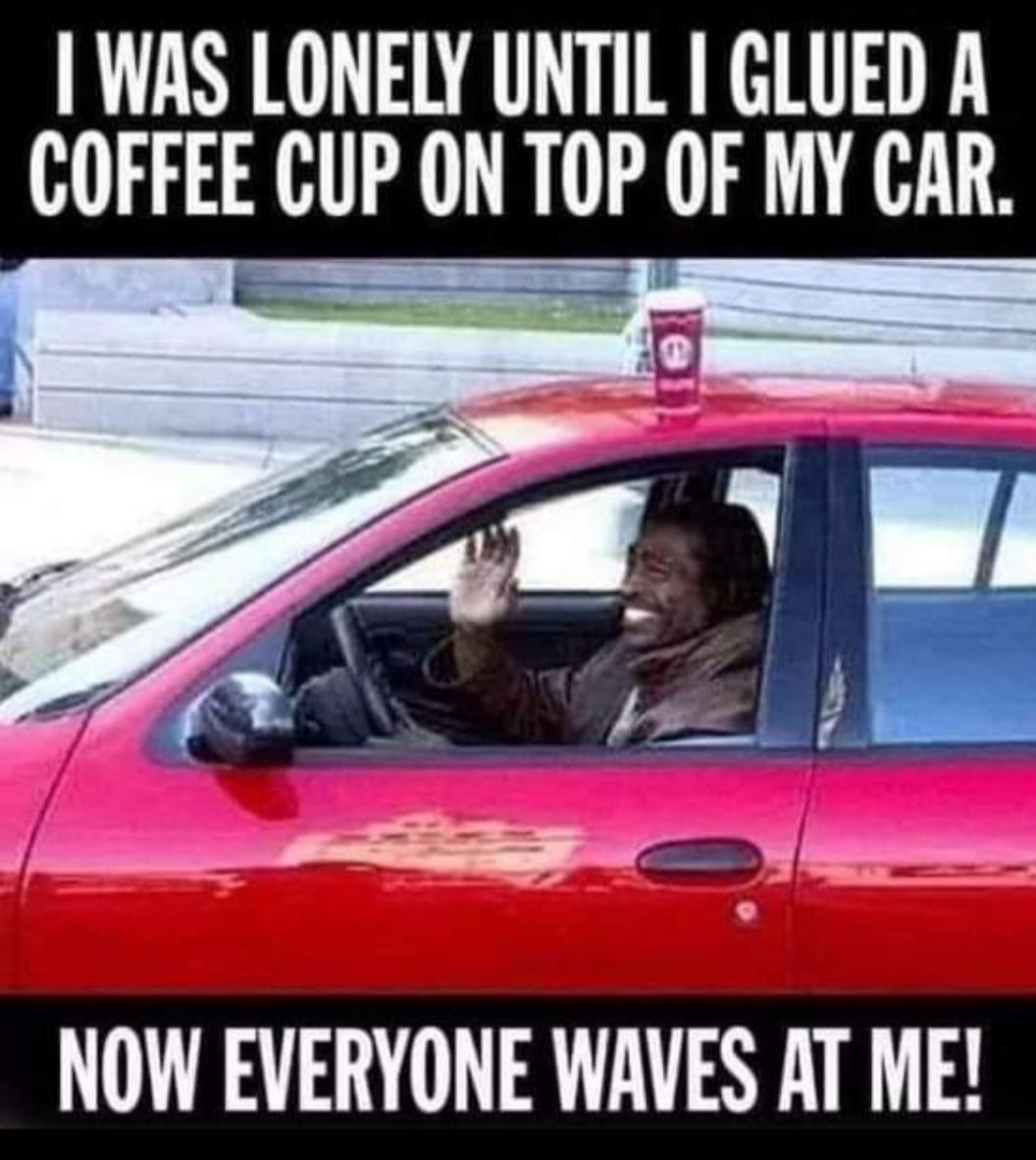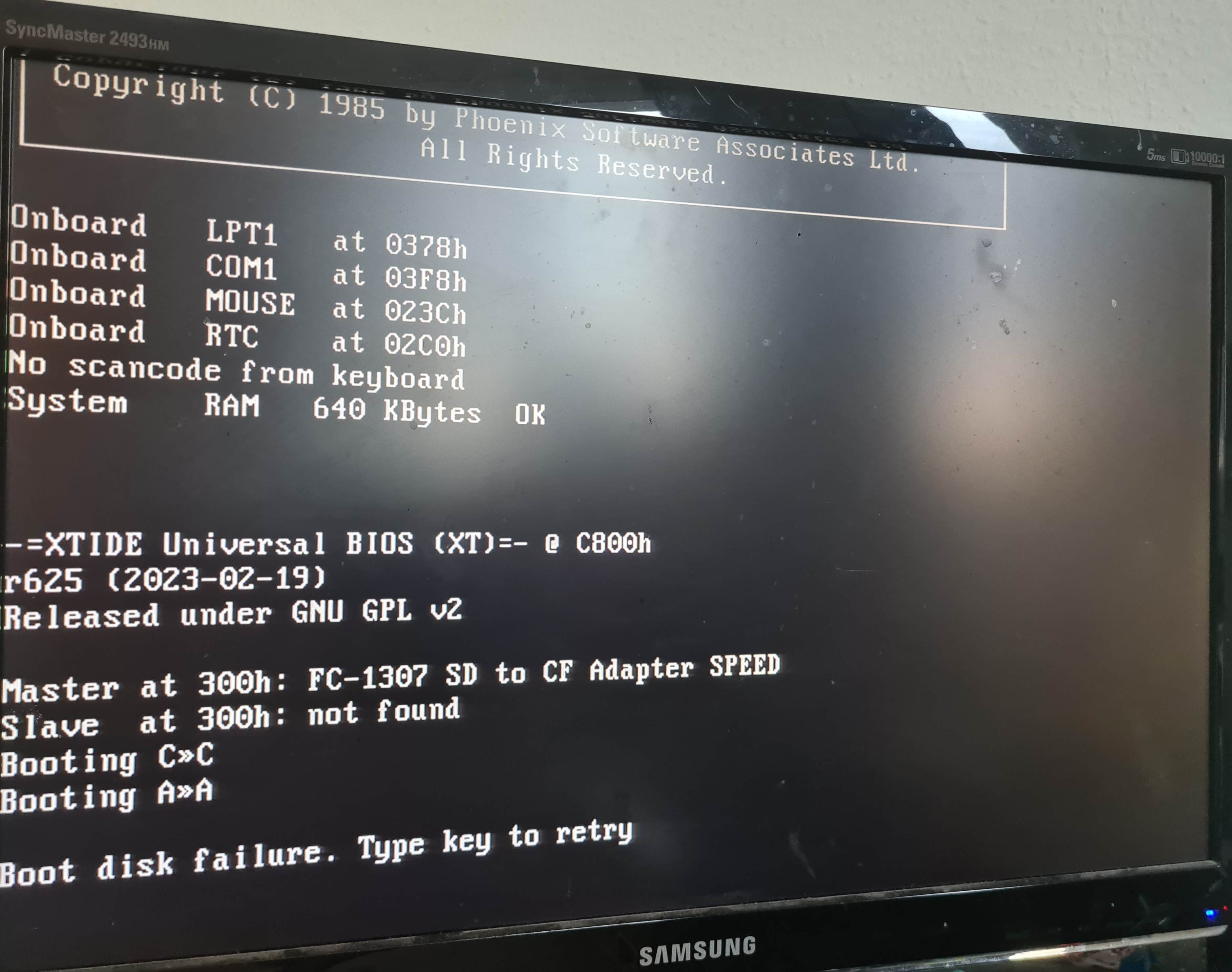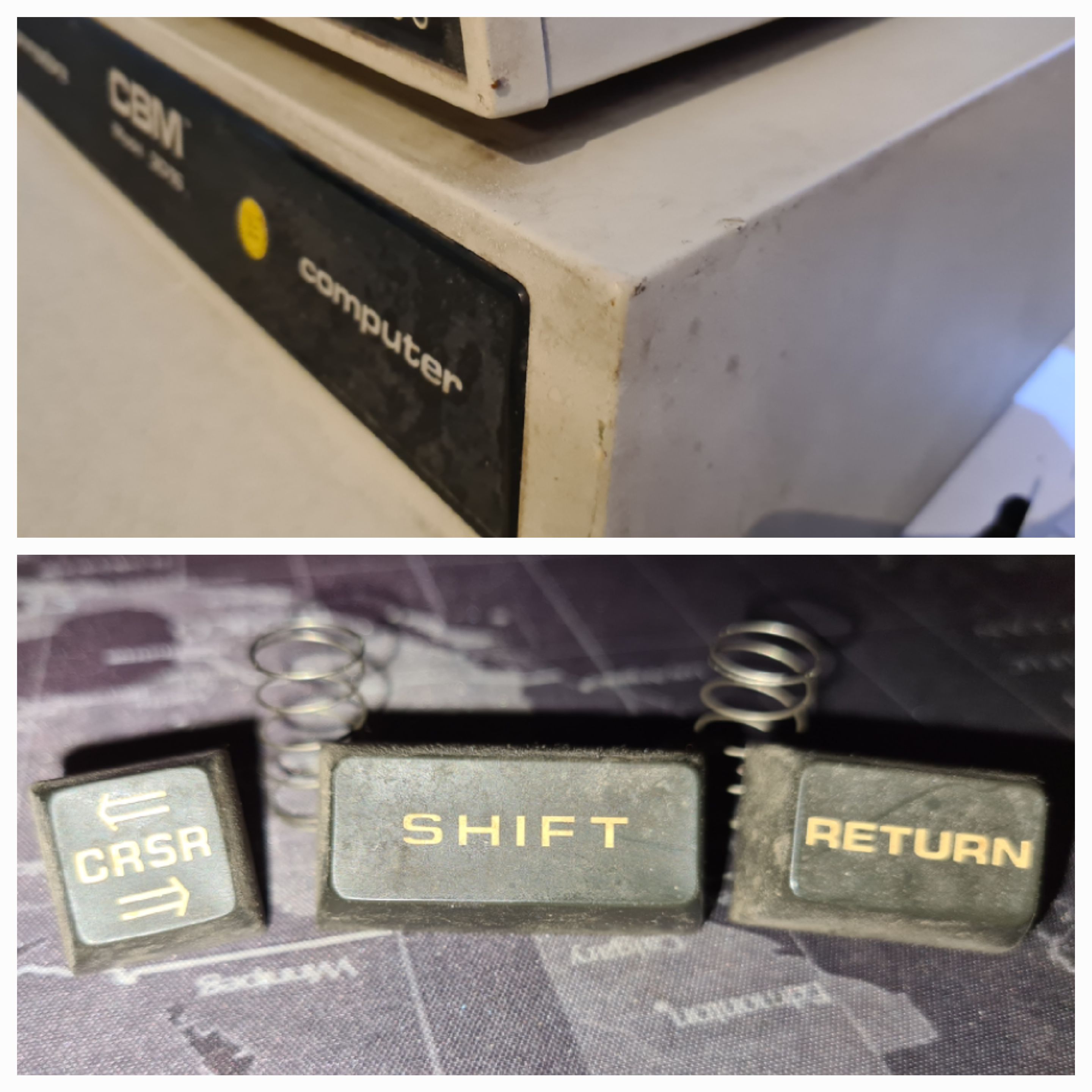Glad to see something like this having become a thing! I'll look forward to giving this one to some of my friends who could use that
I dunno... what if really hungry people go by while I go shopping...?
Gotta get some use out of my Vacume cleaner somehow....
So Winter, Summer and all-weather on the first 3 wheels, you reccon a wooden tire would work for the last open wheel or should I just leave that spot open?
Wait, there is a difference between All Weather and All Season Tires? I always thought they where the same
Is the difference really this huge?
I see. I've always heard that Allweathers kinda suck especially in the Winter
What? Do you not switch your tires like this? /s
Yeah I'm getting a different SD card tomorrow. One thats notably not an HC SD card, which someone noted to probably be not compatible with the adapter.
No there wasn't any documentation that was delivered with it sadly. Though seeing that in the tutorial it showed much of the same text on Boot up, i think its safe to asume the card itself works fine. Someone else in the thread mentioned that it might not work because its an HC SD card, which probably can't be read by the adapter, so tomorrow im buying a normal SD card to try it tho
I see, in that case I'll go to the store tomorrow and see if they got a tiny non HC SD card! Thank you!