I dont know how to fix that issue, but ones you get that figured out, i can recomend you setup search engines in qbit, as that is one of the best features, becouse then you dont have to go on 5 websites to find the movie you are looking for
you mean Jackett? Yeah, I've already figured that one out.
There are lots, its a build in feature so you just press search and then you search, and it shows a long list
Thanks, but I already came across this: https://github.com/qbittorrent/search-plugins/wiki/Unofficial-search-plugins.
My issue is with seeding. I'm able to download at full bandwidth.
EDIT: There are lot of guides/tutorial online which lead nowhere. I came across the forum but I'm not sure my queries will be helped in time.
Im just guessing, but did you increase the number of active torrents? Any chance your firewall is blocking it? Try disabling firewall.
Btw you dont need alternative, qbit is perfect especially if you want to use *arr stack (highly recommended), but you can try transmission

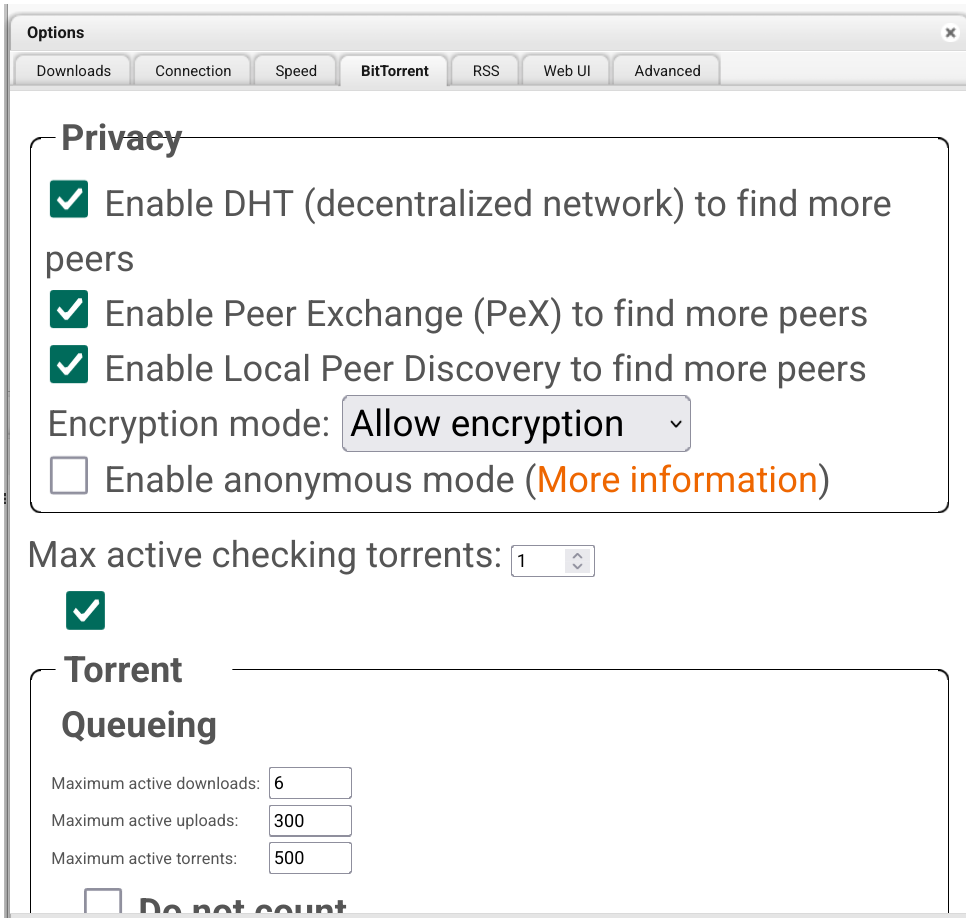
Hey I updated to your settings. Didn't work out


Turn off the UPnP checkbox, then forward port 25643 on your router, then make sure port 25643 is able to get through the firewall.
If you want to check if the port is accessible, go to https://canyouseeme.org/ and check port 25643

You are firewalled (not port forwarded / not connectable).
Like the other commenter said you need to port forward your torrent client's incoming connection port. You may need to log into your network router to do that.
Also make sure your OS firewall is allowing your torrent client access to the internet.
And also make sure to whitelist your torrent client in any anti-virus/malware software, sometimes those block torrent clients too.
On my router config, under port forwarding, I've forwarded a port range of 9000-31000. Now qBittorrent is using 30000.
For testing. I've stopped firewalld too. Still no luck.
You need to forward a single port not a whole range then in QBit set this port to that same port number.
I was just reusing the ports I've forwarded for i2p
Like the other commenter said you should only forward 1 port. Open a port forward for the port number specified in your torrent client's settings for Incoming Connections.
Also keep in mind some ISPs may not allow you to forward lower port numbers, you should aim for any port in the Ephemeral port range (49152-65535) see https://en.wikipedia.org/wiki/Ephemeral_port
When you configure your router make sure you are forwarding both TCP and UDP. And when you're doing it create a regular port forward, not something like port triggering which is something else.
Test your port forward with any port test website to confirm it is working e.g. with the torrent client running browse to https://www.canyouseeme.org/ or similar & make sure the test is successful using the port number you forwarded.
If none of the above works then you have something else blocking the port e.g. firewall or anti-virus/malware. Or there's missing information you forgot to share e.g. maybe you're using a proxy or VPN, maybe you're using a ISP using carrier grade NAT (CGNAT) that cannot do port forwarding (https://en.wikipedia.org/wiki/Carrier-grade_NAT), maybe something else.
EDIT: One other idea, enable your log in qBittorrent (click View / Log and make sure to enable all the checkboxes) this should add a "Execution Log" tab in your main qBittorrent window. Now quit qBittorrent, wait until the qBittorrent process is shut down, then start qBittorrent and review the log as it starts up. Maybe you'll see new information in there you haven't noticed before.
Some good news. It appears that the tracker didn't had anyone downloading the torrent while I was seeding it. Because I tried seeding a public torrent, and it worked without any issue (although it still states a warning of "no direct connection").
The executive log might just be handy. I was full of questions what is going without the software telling me what it isn't able to.
I'll keep a look out. I saw a few megabytes of upload on the private tracker. Lol.
If you mean torrent queue, it is disabled. The port I'm using is open in the firewall and the router. I'm using firewalld.
I have been looking into *arr. I just need some time to implement it 😉
I reckon it has something to do with advance tab
Shouldn’t DHT be off if you’re seeding on a private tracker? I don’t use private trackers, but I remember seeing instructions for that
It's off on private tracker
Piracy: ꜱᴀɪʟ ᴛʜᴇ ʜɪɢʜ ꜱᴇᴀꜱ
⚓ Dedicated to the discussion of digital piracy, including ethical problems and legal advancements.
Rules • Full Version
1. Posts must be related to the discussion of digital piracy
2. Don't request invites, trade, sell, or self-promote
3. Don't request or link to specific pirated titles, including DMs
4. Don't submit low-quality posts, be entitled, or harass others
Loot, Pillage, & Plunder
💰 Please help cover server costs.


