A few days ago I posted about my old PC and there was some interest, here's an update.
tldr: the hdd saved everything! It has windows 3.1 and all the games I remember are still there.
Longer story: I bought a few adapters for PATA/IDE to USB and they didn't work. I had this weird issue where when I plugged the usb into my computer, the drive would power off. You can hear it spinning when it's on, plug in USB, drive powers off. Unplug USB, drive powers back on. So after buying 2 different adapters, I gave up on trying to read it that way.
Then, I got a floppy reader and a bunch of floppy disks. The software testdisk has a DOS version, so I copied that to a floppy and ran it on the computer. While it was analyzing the HDD it told me in an error message that the drive appeared smaller than it actually is, and I should update my bios settings.
After struggling to figure out how to get to bios (ctrl alt s, AFTER BOOTING), I googled my drive model and found the cylinders, heads, sectors information and manually typed that into the BIOS as a "user defined" hard drive, and that was all it needed to be able to read the drive.
After that it booted straight into PC DOS + Windows 3.1 and everything is there. I found recipes, games, and other programs.
I was going to try to send files over serial, but it wasn't working for me (i still haven't tried zmodem yet) but I couldn't even receive an echo to the serial port. So I've been backing things up by copying to floppy disk, then reading the disk on my laptop with a reader.


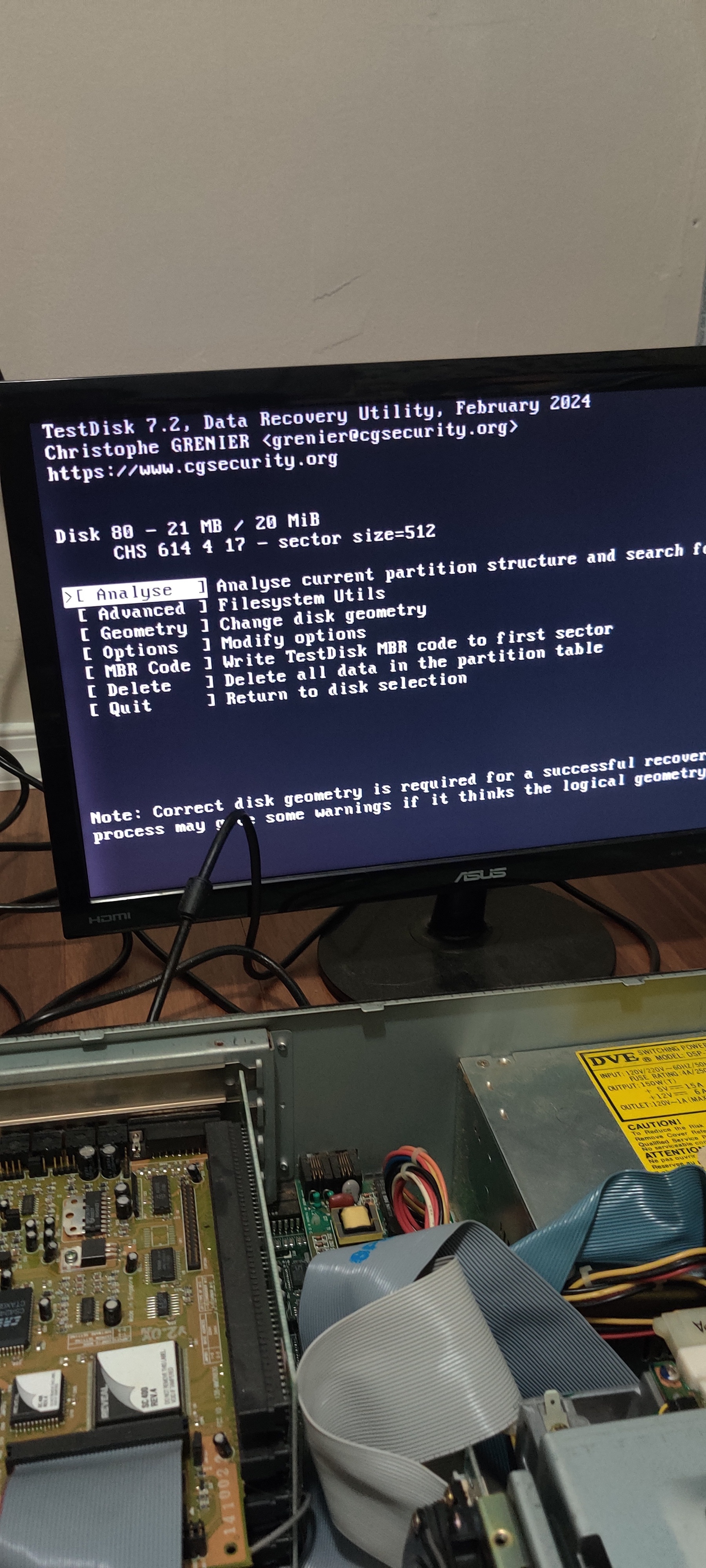
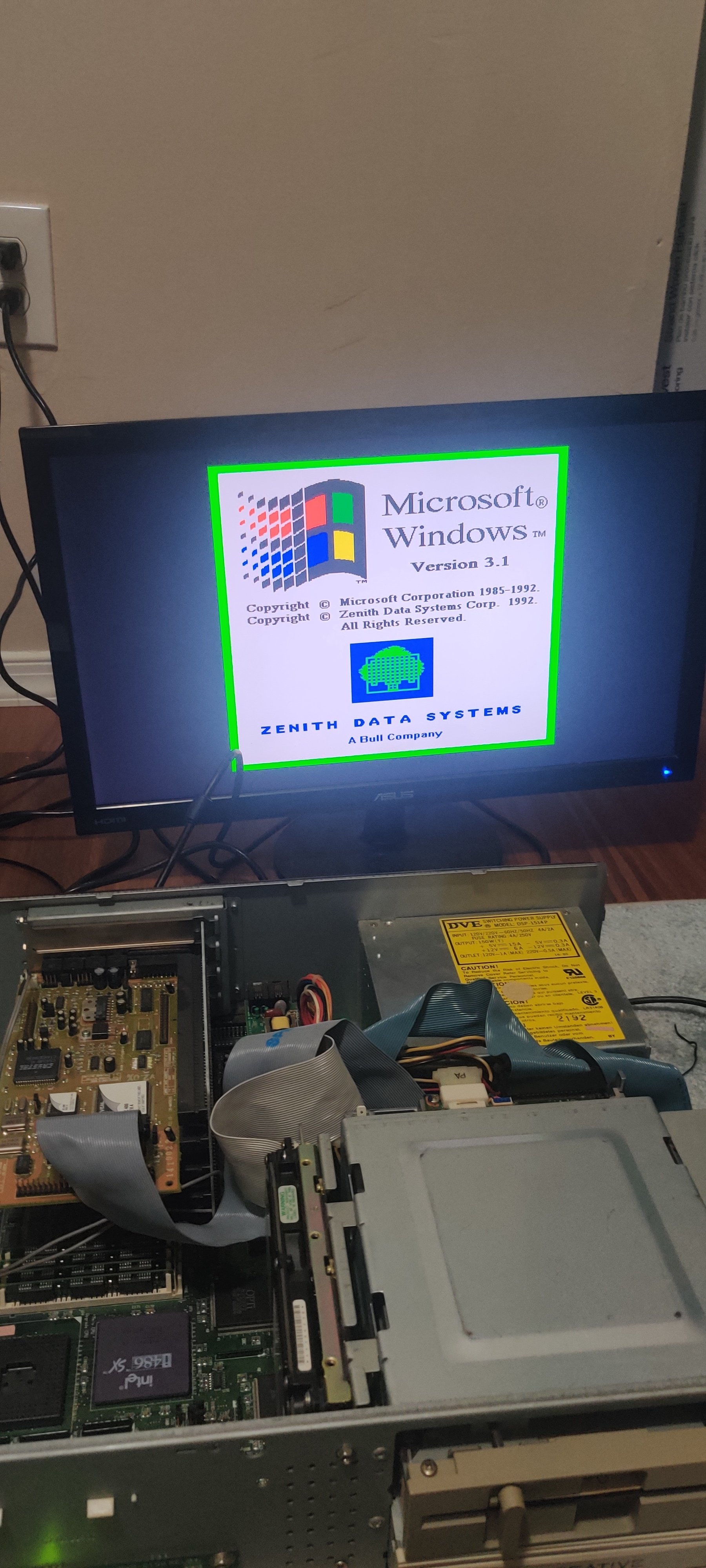
Oh and the reason you had to enter the HDD settings is because the coin-type BIOS battery died. Replace it, or you're likely to have to do that every time you turn it on.
I can't find the coin cell cmos battery on the board...
Then the cmos battery is probably in a Dallas DS1287 or similar chip. There are hacks to replace the battery itself with a CR2032 holder, but it requires drilling into the chip.
I bought a DS12887+ to replace it, and socketed it in case it would need replacement again in the future (in another 30 years? :)). But if you want to go this route look up what chip is compatible with the exact one you have.
Interesting. Will it just say DS#### on the chip on the board? I'll look for it, that sounds great. Some parts of this board are hard to reach though.
It will say "Dallas DS1287 REAL TIME" and be unusually thick for being a DIP chip.
I just remembered, there's a third possibility for replacement if this is the problem - the nwx287, a hobbyist-made replacement chip that has a cr2032 holder.