So I am trying to track down what is possibly slowing down my download connection from my Debian server to my devices (streaming box, laptop, other servers, etc).
First let me go over my network infrastructure: OPNsense Firewall (Intel C3558R) <-10gb SFP+ DAC-> Managed Switch <-2.5gb RJ45-> Clients, 2.5gb AX Access Point, and Debian Server (Intel N100).
Under a 5 minute stress test between my laptop (2.5gb adapter plugged into switch) and the Debian Server (2.5gb Intel I226-V NIC), I get the full bandwidth when uploading however when downloading it tops out around 300-400mbps. The download speed does not fair any better when connecting to the AX access point, with upload dropping to around 500mbps. File transfers between the server and my laptop are also approximately 300mbps. And yes, I manually disabled the wifi card when testing over ethernet. Speed tests to the outside servers reflect approximately 800/20mbps (on an 800mbps plan).
Fearing that the traffic may be running through OPNsense and that my firewall was struggling to handle the traffic, I disconnected the DAC cable and reran the test just through the switch. No change in results.
Identified speeds per device:
Server: 2500 Mb/s
Laptop: 2500Base-T
Switch: 2,500Mbps
Firewall: 10Gbase-Twinax
Operating Systems per device:
Server: Debian Bookworm
Laptop: macOS Sonoma (works well for my use case)
Switch: some sort of embedded software
Firewall: OPNsense 24.1.4-amd64
Network Interface per device:
Server: Intel I226-V
Laptop: UGreen Type C to 2.5gb Adapter
Switch: RTL8224-CG
Firewall: Intel X553
The speed test is hosted through Docker on my server.
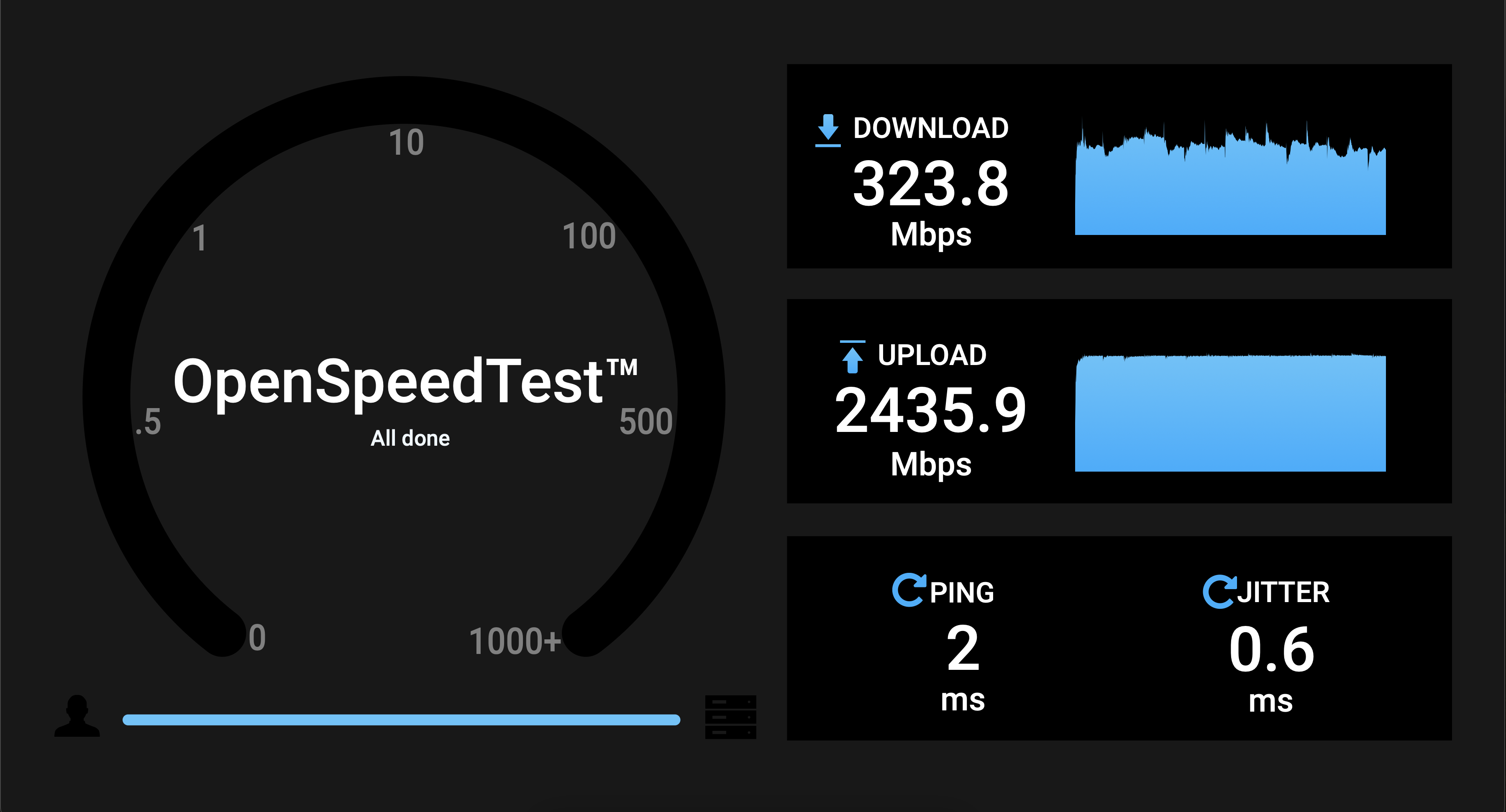
Using iperf3 results in 2.5gb of bandwidth. SSD should not be a bottleneck, the server only has NVME storage and the laptop SSD is located in the SoC. Both far exceeding the network speeds. Traceroute indicated just a single hop to the server.
NVMe drives aren't guaranteed to be fast. Based on those stats I'm guessing you have QLC and no DRAM.
I think you might be right, couldn't find an identifiable label on the drive and the model reported in Debian shows up in searches as having only 2465MB/s read speeds. After real-world losses and also handling running an OS + multiple services I imagine that could me the source of my problems. Thanks!
You can do a disk benchmark on the server to be sure