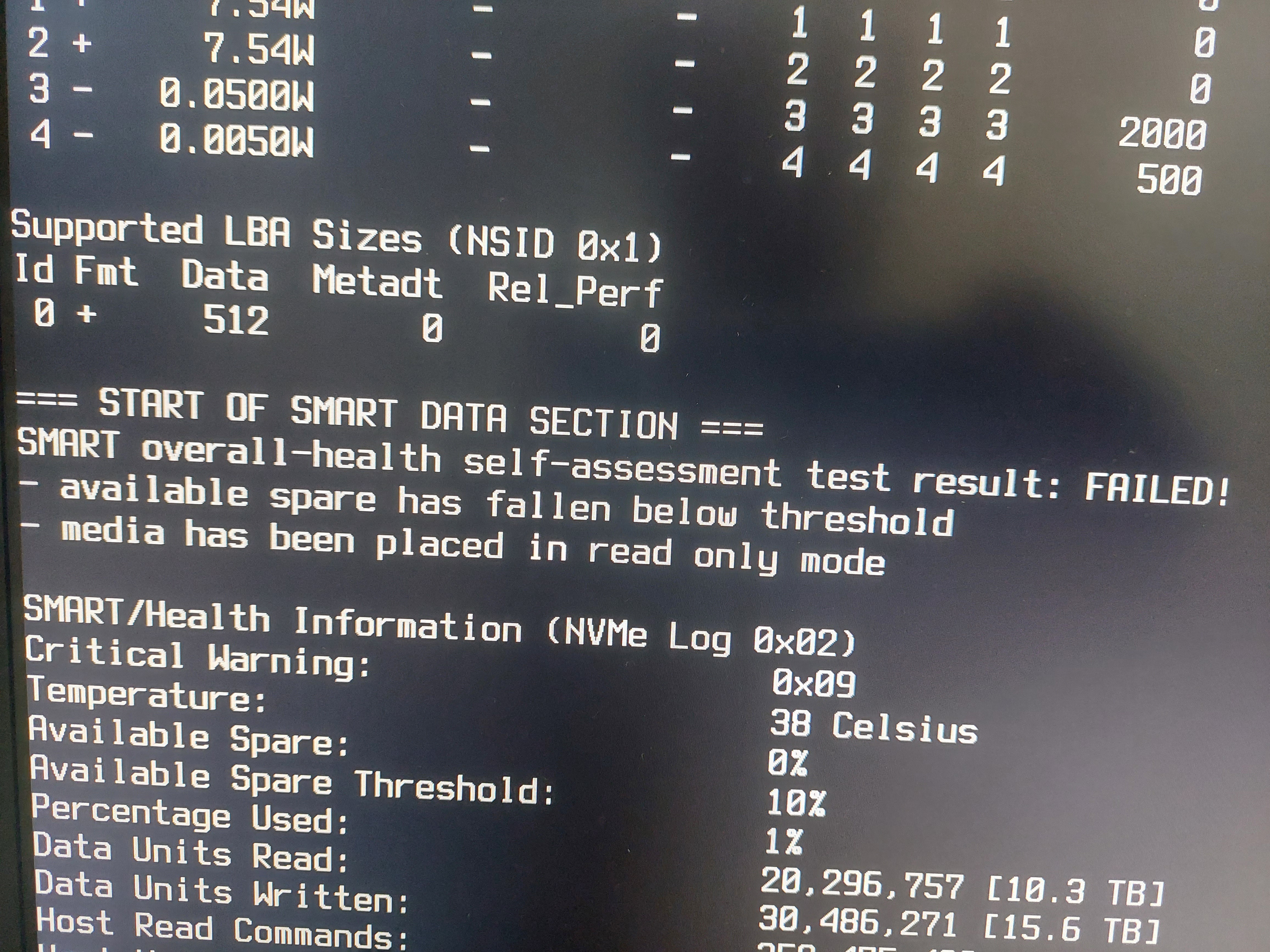Testing Service Accounts in Kubernetes
Service accounts in Kubernetes are used to provide a secure way for applications and services to authenticate and interact with the Kubernetes API. Testing service accounts ensures their functionality and security. In this guide, we will explore different methods to test service accounts in Kubernetes.
1. Verifying Service Account Existence
To start testing service accounts, you first need to ensure they exist in your Kubernetes cluster. You can use the following command to list all the available service accounts:
kubectl get serviceaccounts
Verify that the service account you want to test is present in the output. If it's missing, you may need to create it using a YAML manifest or the kubectl create serviceaccount command.
2. Checking Service Account Permissions
After confirming the existence of the service account, the next step is to verify its permissions. Service accounts in Kubernetes are associated with roles or cluster roles, which define what resources and actions they can access.
To check the permissions of a service account, you can use the kubectl auth can-i command. For example, to check if a service account can create pods, run:
kubectl auth can-i create pods --as=system:serviceaccount:<namespace>:<service-account>
Replace <namespace> with the desired namespace and <service-account> with the name of the service account.
3. Testing Service Account Authentication
Service accounts authenticate with the Kubernetes API using bearer tokens. To test service account authentication, you can manually retrieve the token associated with the service account and use it to authenticate requests.
To get the token for a service account, run:
kubectl get secret <service-account-token-secret> -o jsonpath="{.data.token}" | base64 --decode
Replace <service-account-token-secret> with the actual name of the secret associated with the service account. This command decodes and outputs the service account token.
You can then use the obtained token to authenticate requests to the Kubernetes API, for example, by including it in the Authorization header using tools like curl or writing a simple program.
4. Testing Service Account RBAC Policies
Role-Based Access Control (RBAC) policies govern the access permissions for service accounts. It's crucial to test these policies to ensure service accounts have the appropriate level of access.
One way to test RBAC policies is by creating a Pod that uses the service account you want to test and attempting to perform actions that the service account should or shouldn't be allowed to do. Observe the behavior and verify if the access is granted or denied as expected.
5. Automated Testing
To streamline the testing process, you can create automated tests using testing frameworks and tools specific to Kubernetes. For example, the Kubernetes Test Framework (KTF) provides a set of libraries and utilities for writing tests for Kubernetes components, including service accounts.
Using such frameworks allows you to write comprehensive test cases to validate service account behavior, permissions, and RBAC policies automatically.
Conclusion
Testing service accounts in Kubernetes ensures their proper functioning and adherence to security policies. By verifying service account existence, checking permissions, testing authentication, and validating RBAC policies, you can confidently use and rely on service accounts in your Kubernetes deployments.
Remember, service accounts are a critical security component, so it's important to regularly test and review their configuration to prevent unauthorized access and potential security breaches.